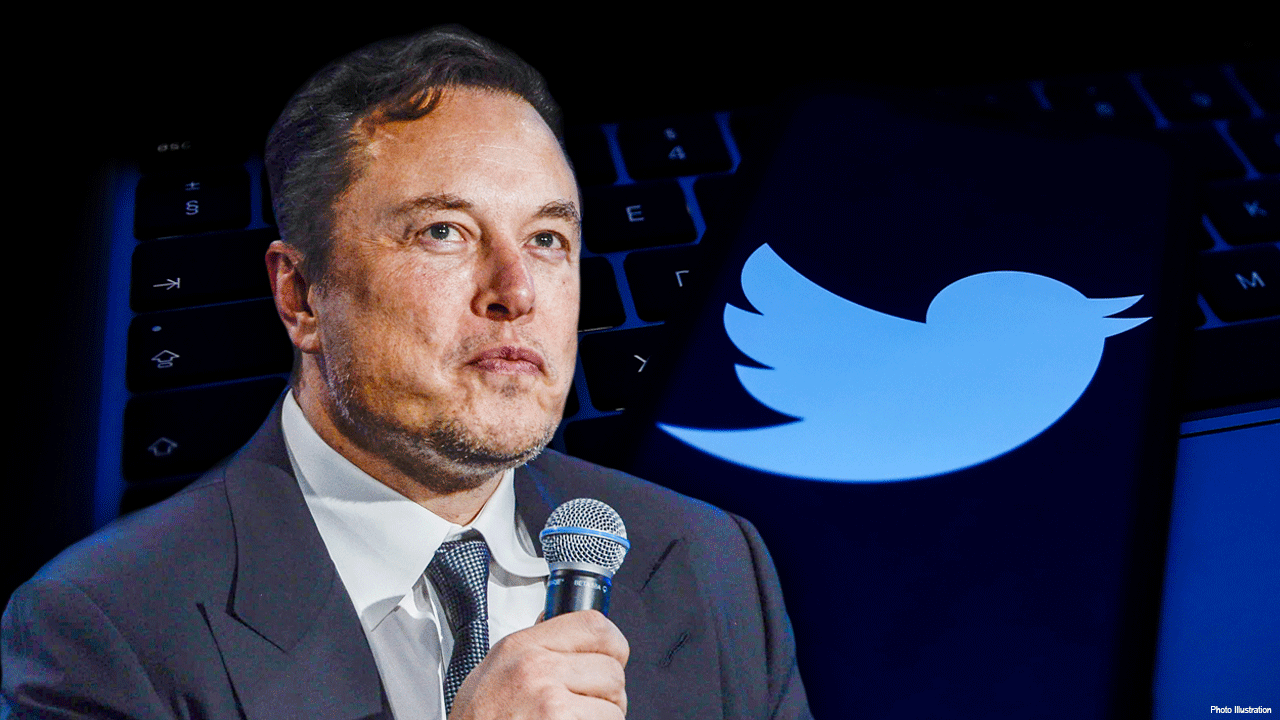There is a lot of convenience and fun that comes with having a Smart TV in your home. You can connect to web browsers, stream all your favorite shows with apps like Netflix and Hulu, and even play video games while chatting with friends online.
But with all that fun comes the risk factors of hackers and malware trying to invade your device, just like they could with a Smartphone or computer.
CLICK TO GET KURT’S CYBERGUY NEWSLETTER WITH QUICK TIPS, TECH REVIEWS, SECURITY ALERTS AND EASY HOW-TO’S TO MAKE YOU SMARTER

Can my Smart TV be hacked?
The short answer is yes. But before you get too worried, it’s important to know that the chances of Smart TVs getting hacked are much less likely than your other Smart devices. Many Smart TVs don’t come with camera or microphone features, so hackers usually aren’t as interested in trying to get into those devices because they would be unable to spy on your home. But those hackers who might want to install malware on your TV are a different story.
VATICAN WEBSITE TARGETED WITH MULTIPLE HACK ATTEMPTS, ‘ABNORMAL’ ACCESS
Is my Smart TV at risk for malware?
Any Smart device can be infected with malware, but again, Smart TVs are usually not the devices that experience this inconvenience. Although it has happened in the past with both Samsung and Apple TVs, those cases are extremely rare, and here’s why:
It’s very hard to make a virus that will work on a Smart TV
Operating systems on a Smart TV are very different from a phone or computer. Smart TVs are not capable of writing any kind of code on the chip systems they were designed on, which means that a malware writer would have to write a completely new code for that TV in order to allow the malware to take over. In short, it’s a long and difficult process that most malware writers have not taken the time to execute.
Smart TVs have digital signatures
Malware does not use any digital signatures, but Smart TVs use them every time their firmware is updated. Therefore, if malware were to appear on your Smart TV, the device would ignore it, and it wouldn’t be able to do anything harmful. And the next time your TV’s firmware is updated again, a new code would come with the update and remove the malware altogether.
Malware wouldn’t access much on your Smart TV
If your Smart TV does have a camera and microphone feature, then you’re probably more at risk of getting malware spying on you. But if it doesn’t, there really isn’t much for the malware to access other than the TV’s settings and configuration files, which most malware writers aren’t much interested in anyway.
RANSOMWARE GROUPS ARE ON THE PROWL: COULD YOU BE THEIR NEXT TARGET?
Steps to keeping your Smart TV Protected
Although the chances of your Smart TV being hacked or infected with malware are relatively low, there are still steps to take for extra protection just to be safe:
Disable ads and tracking on your Smart TV
Disabling ads and tracking on your Smart TV will mostly limit your TV from collecting data on you and the content you’re watching. Here’s how to disable that feature on Samsung, LG, and Vizio TVs:
Samsung
- Go to Settings > Support > Terms & Privacy > Privacy Choices
- Select Viewing Information Services to disable Automated Content Recognition (ACR)
- Select Voice Recognition Services to adjust voice data collection
LG
- Go to Settings > Additional Settings > General
- Select Live Plus to disable Automated Content Recognition (ACR)
- Select Advertisements and change the setting to “Do Not Sell My Personal Information”
- Review terms of use and privacy policy and then opt out of Viewing Information, Voice Information, Interest-Based & Cross-Device Advertising, and Live Plus Automatic Content Recognition
Vizio
- Go to Settings > Admin & Privacy
- Select Viewing Data to turn off Automated Content Recognition (ACR)
- Select Advertising to adjust ad tracking

Disable camera and voice recognition settings
Most Smart TVs do not come with built-in microphones and cameras, but there is a way to turn off those features for the brands that do.
Samsung
- Go to Settings > Support > Terms & Policies
- Go to Voice Recognition Services and select Off
- Some Samsung models come with retractable cameras in the middle of the device. Gently push it back without touching the lens until you hear it click to turn it off
LG
- Go to Settings > All Settings > General
- Select User Agreements
- Disable the Voice Information setting
- Some LG TV models come with retractable cameras. Keep the lens pushed down at all times
Other Smart TV brands may come with external cameras. Make sure they are unplugged at all times.
CLICK HERE TO GET THE FOX NEWS APP
For more privacy tips, be sure to subscribe to the CyberGuy Report Newsletter at CyberGuy.com/Newsletter.
Copyright 2023 CyberGuy.com. All rights reserved. CyberGuy.com articles and content may contain affiliate links that earn a commission when purchases are made.